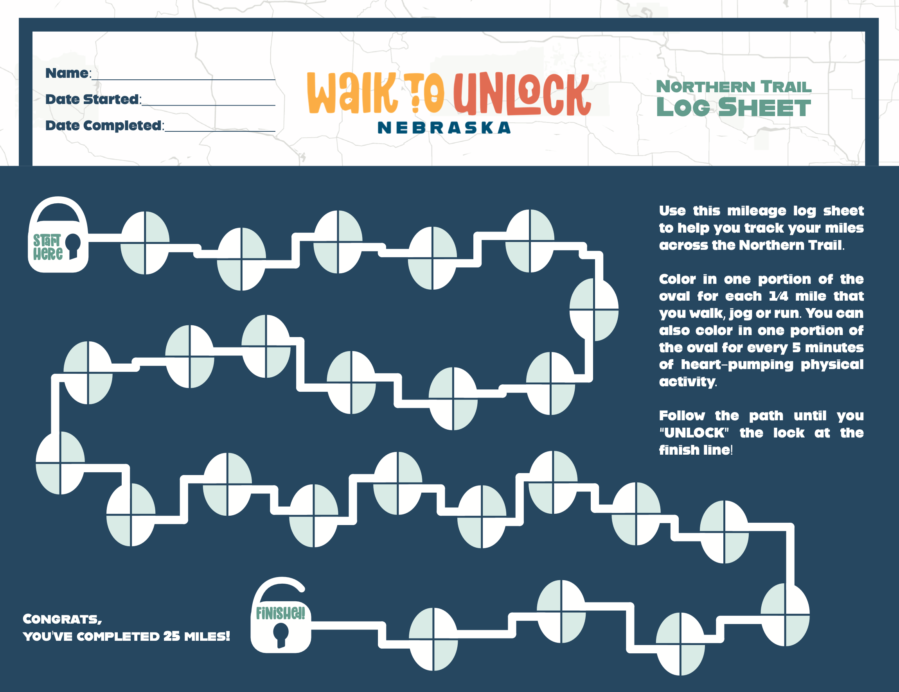How to log team miles
We’ve made is easy to calculate, convert and log miles for each team and league manager.
Collecting Miles
The ways to collect and add up team miles are almost as numerous as the types of physical activities (see our activity inspiration page by clicking the button below).
Ultimately, activities have to be converted to miles in order to make progress across the virtual trails. We recommend sprinkling in a bit of math lessons and have the students track their own physical activity minutes. If your students have done multiple activities, you’ll be able to easily convert the minutes to miles with the calculator embedded into the dashboard. Simply choose the activity, enter in the number of minutes and participants, and click the “Add to log” link. It will automatically add another row to the log.
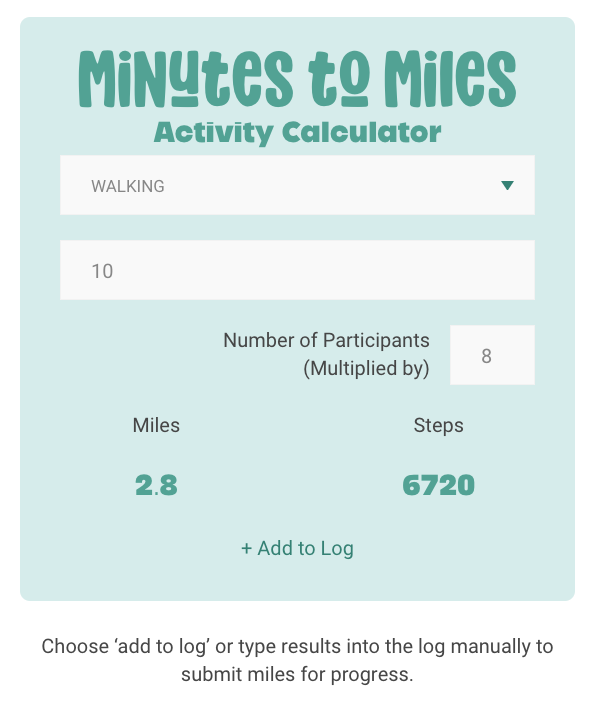
How to log miles
When you’ve collected miles and are ready to log them to mark your progress along the route, go to your team manager dashboard. You can also get to the dashboard from any page on this site – the button is always in the top right corner.
Once you are viewing the dashboard, scroll down to your team’s card, and click the Log Miles button. Enter in the cumulative miles for your team (or use the calculator). You’ll notice you can add various rows of activities all at one time by clicking the plus button after entering in the number of miles. Once you’re done inputting the row(s) of team miles, click the big red Log Miles button. And that’s it! You’ll see the number of miles needed until the next marker.
See the video below for a visual tutorial.
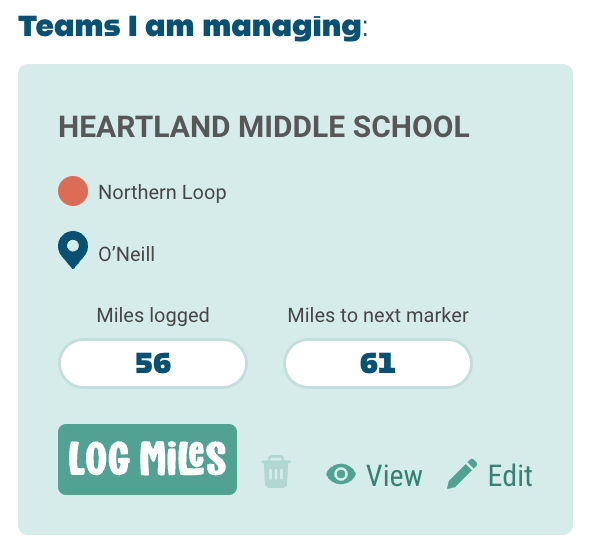
The team card is where you can edit your team’s name, route and mileage.
Create fun ways for your team members to track and collect their own miles individually.
Not only will this help you out when you are attempting to enter miles for your entire team, but it can also add more educational opportunities for lessons on charting, conversions and mathematics. The sample on the left is available for download below. But more worksheets will be added as they become available.