How to invite team managers and create a league
You don’t have to manage multiple team by yourself. Use the league option to oversee multiple teams at once, and have others in control of logging their own miles.
As the first person to sign up, you are already a “league manager.”
Congratulations! You’re a league manager! Don’t worry, it’s less work than it sounds. The dashboard of this site makes it easy to manage teams and track progress. One of the first things you’ll want to do is to invite other team managers to join you on this journey. This will create some healthy competition and shared memories!
First, go to your dashboard and scroll to the bottom of the page. You’ll see a list of teams in your league (this may only list your team if you are inviting your first team manager – see image below). Click on the “+ Invite Managers” link. You’ll see the form on the right. Simply fill out the fields and your colleague will receive an email inviting them to your league. They MUST click the link from this email to join your team. If they sign up by visiting Walk to Unlock Nebraska on their own without using the link, they will not be connected to your league.
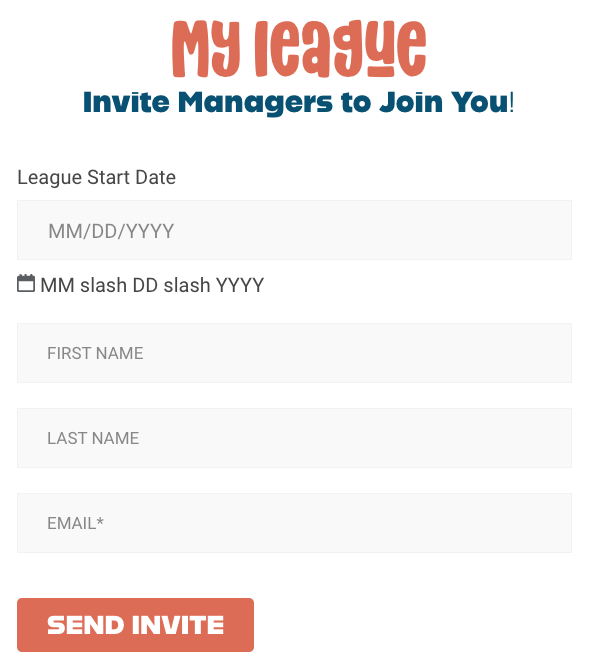
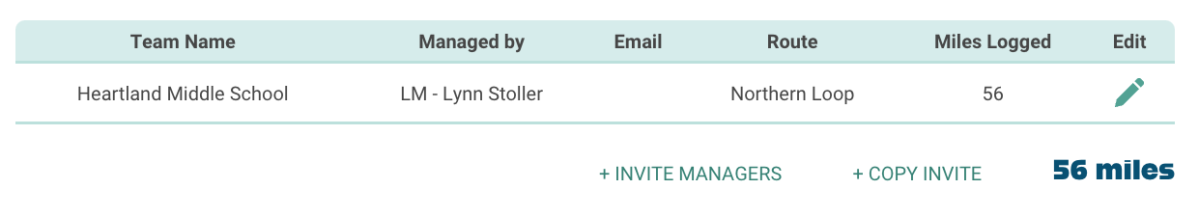
Two ways to invite others
There is one other way to invite team managers. You can copy the invitation link (right next to the Invite Managers link) and send the link your own communication, like email, text or instant message.
1) Send an email invite

2) Copy the invitation link

The recipient will be taken to a form where they will be asked to sign-up AND create a team.
Managers that complete this form will be added to your league list/table at the bottom of the dashboard.
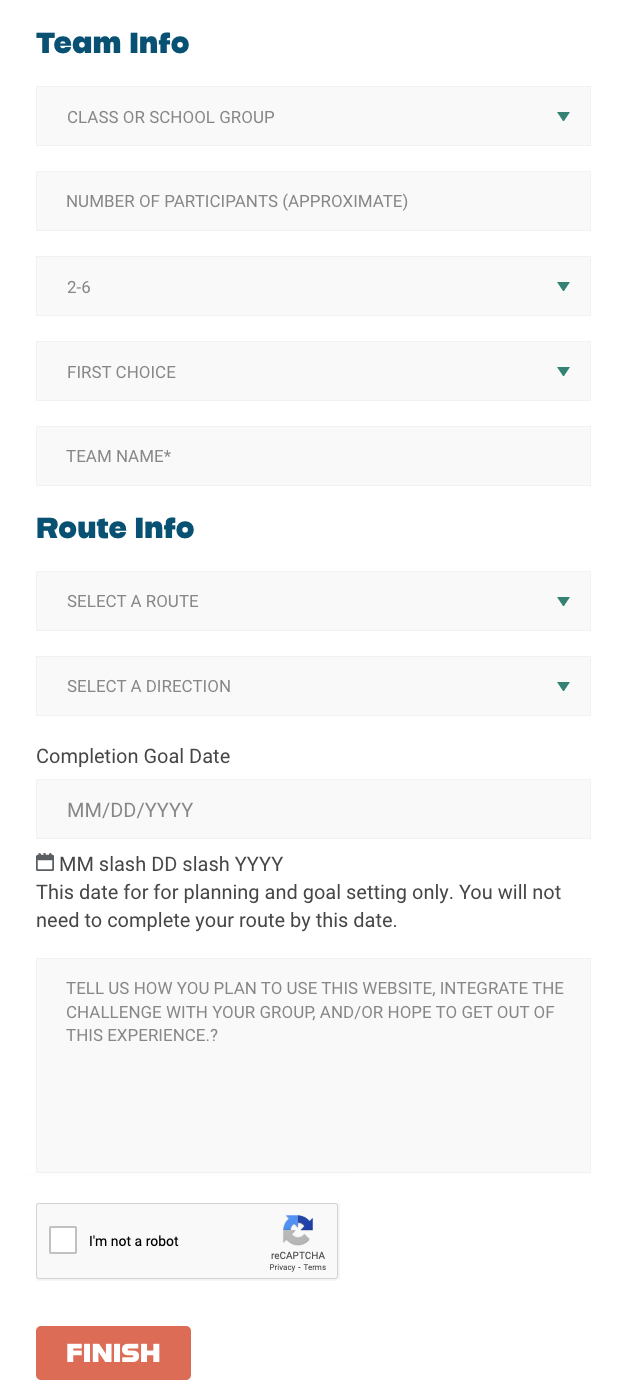
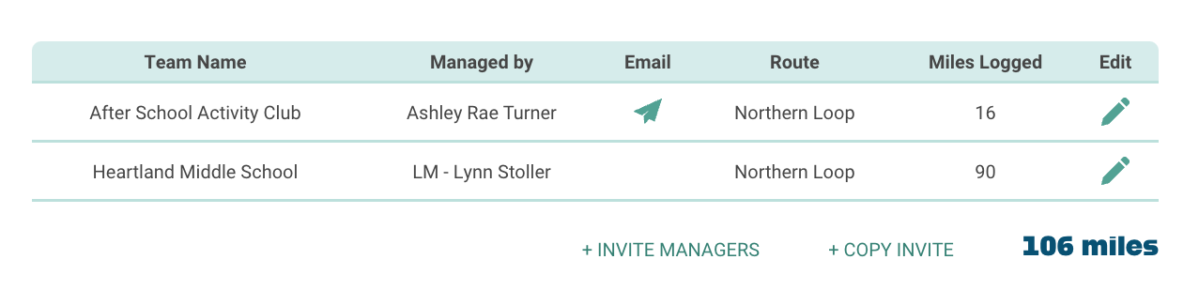
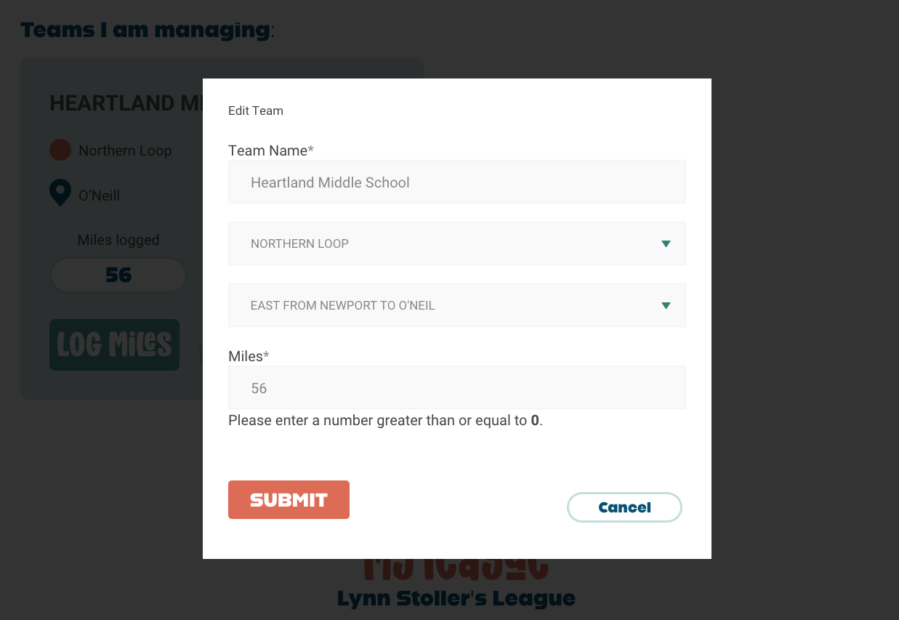
Edit miles and routes for all teams in your league.
Click on the EDIT link in the league list/table to make adjustments to each team’s mileage, route, or team names. You will have the same team editing capabilities as the direct team manager from this table. And you can easily compare and oversee progress on your league, and choose fun ways to bring that information back to you organization of school.
Read more ideas about fun ways to utilize leagues in your school in the following tutorial.





