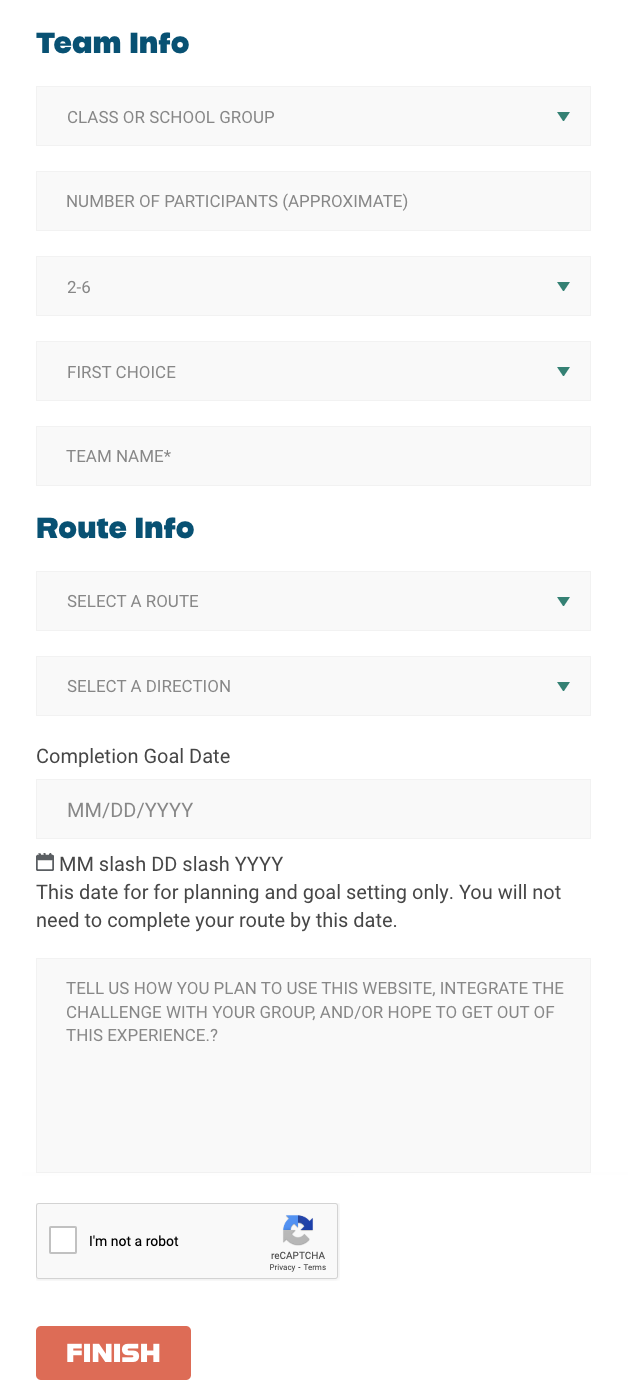How to create a team
New sign-ups can create and manage several teams within one login & dashboard.
The first step is the most crucial.
To begin logging miles, you must first create a team in the management dashboard.
BUT…
If you want others to be able to log miles for teams within your account, you will want to begin by inviting other managers to your newly-formed league. Everyone who receives an invitation to join your league, will set up their own team and login upon signing up.
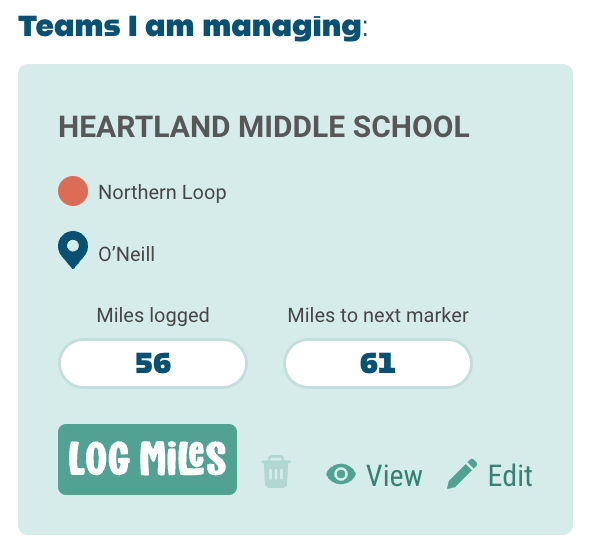
What is needed to create a single team
If you’ve formed a league by inviting team manager or if you simply just want to manage one team, it’s time to build out your team.
Go to your dashboard (you can get to your dashboard from any page on this site – the button is located in the top right corner). Click “+Add More Teams” and you’ll be directed to the form seen on the right. Simply fill in the fields, and your team will be created when you click on “Finish.” You’re on your way!